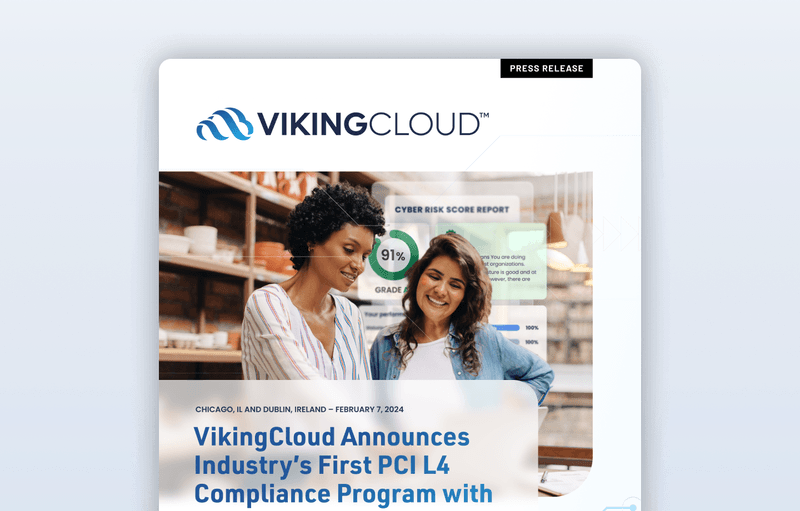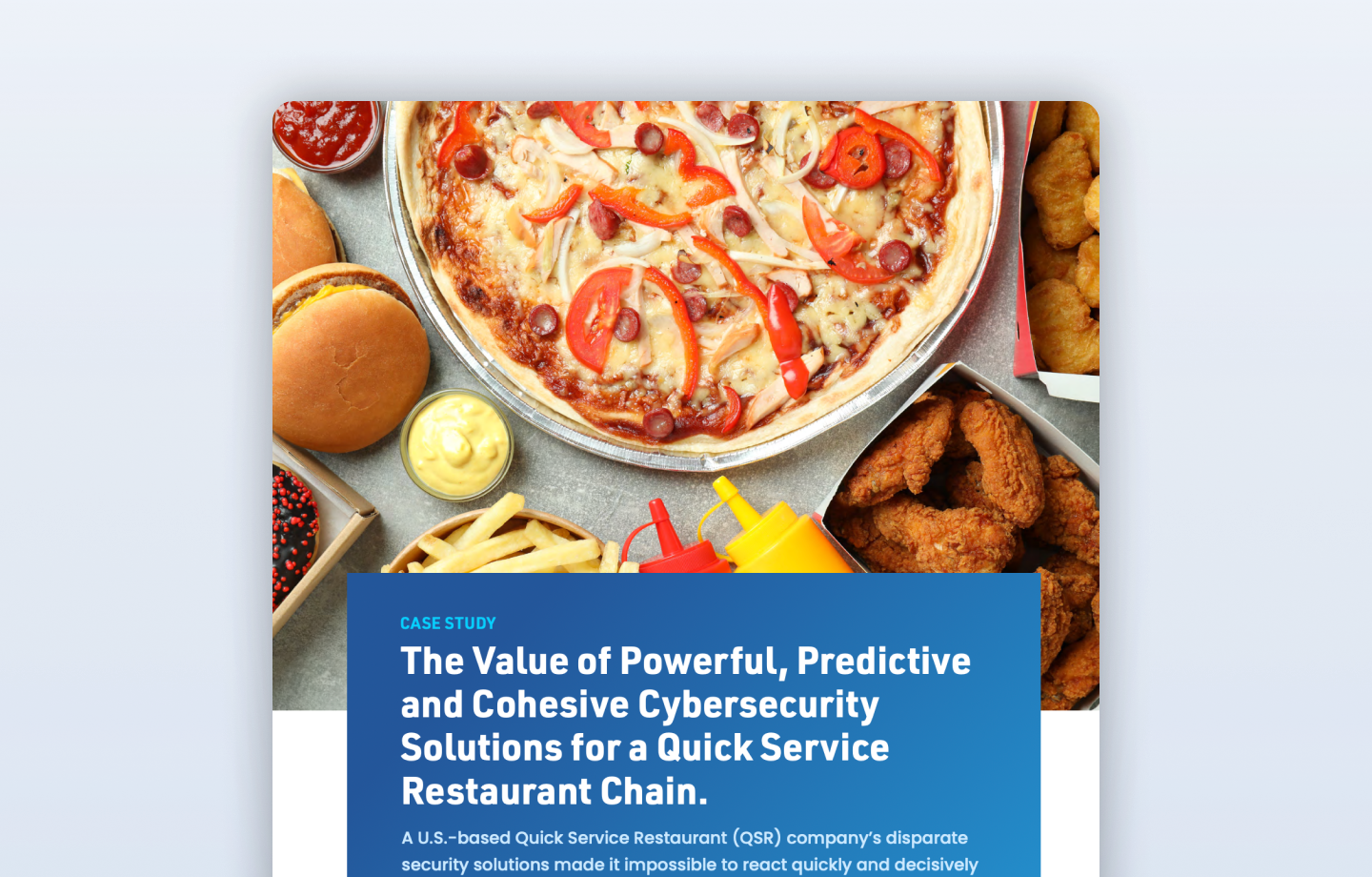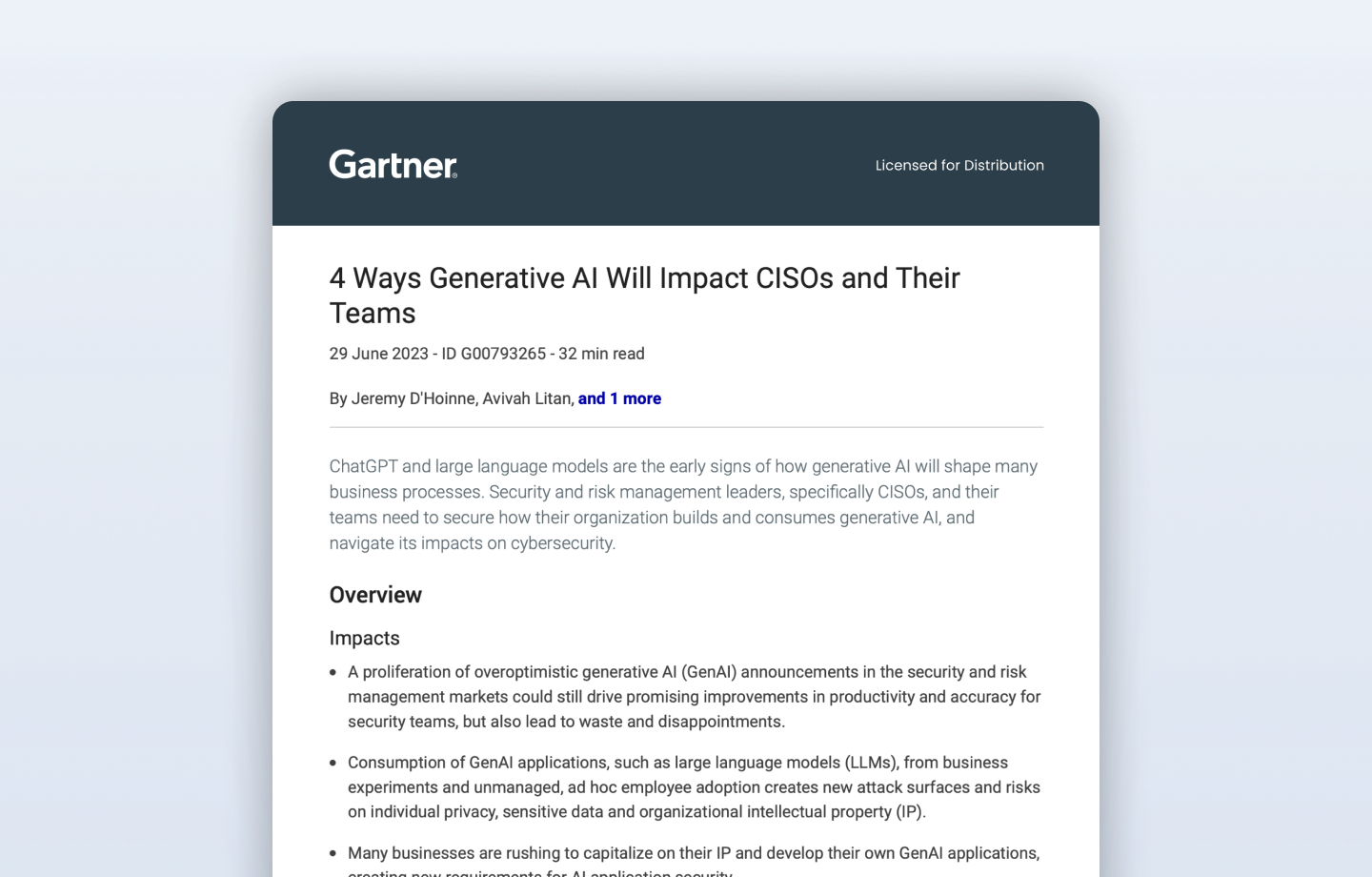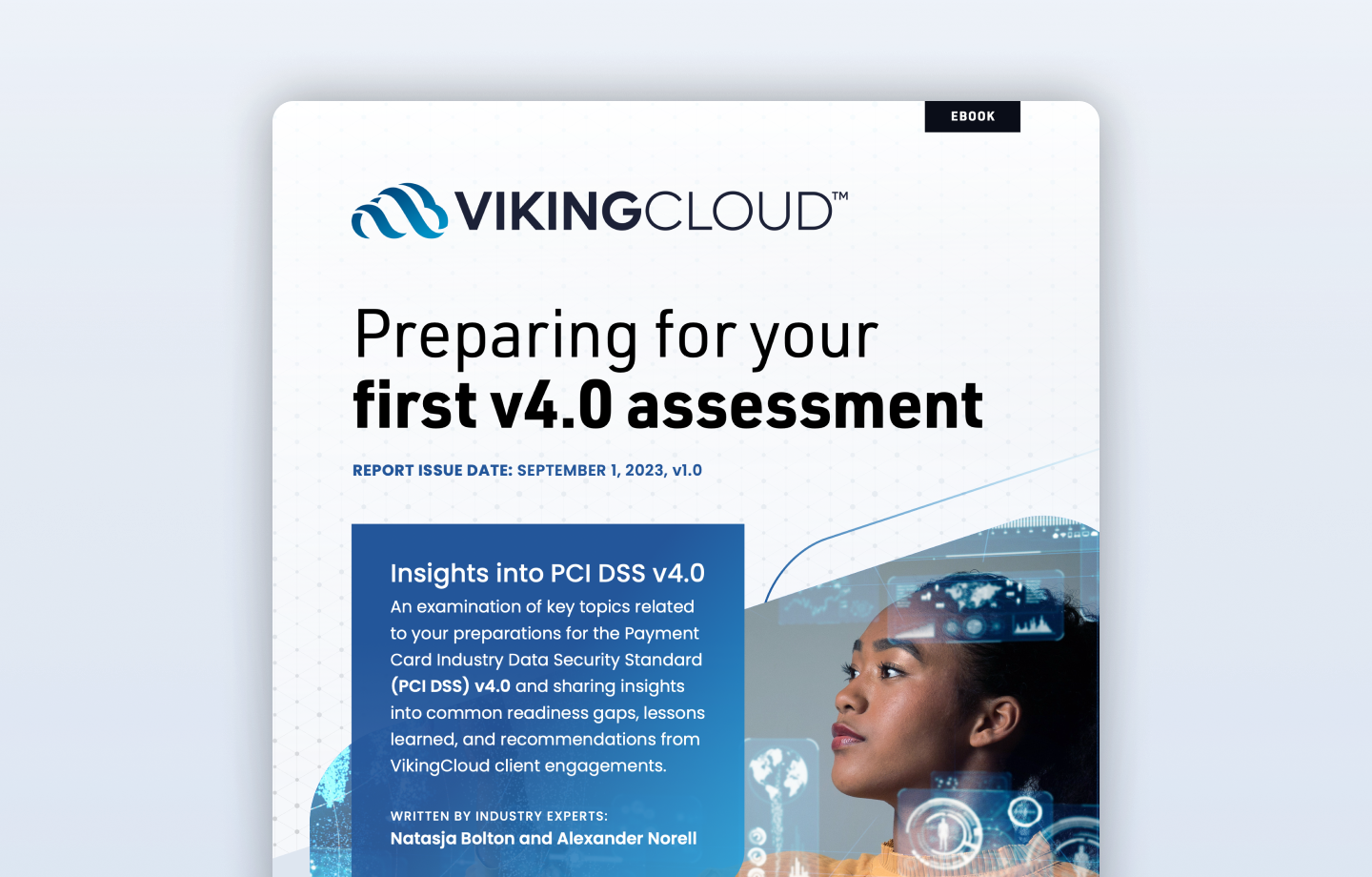Business
Un
Interrupted
We Stop Threats Before They Stop Business
VikingCloud is the leading Predict-to-Prevent cybersecurity and compliance company helping organizations make informed, predictive, and cost-effective risk mitigation decisions – faster.
Compliance & Risk
We are the Leader in Payment Card Industry Compliance.
Cybersecurity
We Protect Your Business Better Because We See More.
Security Testing
You Can’t See Threats Coming.
But We Can.
VikingCloud's Cybersecurity and Compliance Solutions.
Protecting 4.5 Million Organizations in 70 countries Around the Globe - Every day.
Why Businesses Choose Vikingcloud
Predictive Risk Prevention
Stopping Threats Before They Stop Business.
Unmatched Scale & ExpertisE
On the Front Lines of Cybersecurity and Compliance – in 70 Countries.
One-Stop Partner
Streamlined Cybersecurity and Compliance Protection in One Integrated Solution.
RESOURCES
VIKINGCLOUD NEWS & RESOURCES
Check out the latest news and resources from VikingCloud.
View All Resources

Andrea Sugden
Chief Sales and Customer Relationship Officer
Let’s Talk
To get started with a VikingCloud cybersecurity and compliance assessment, email, call or click: